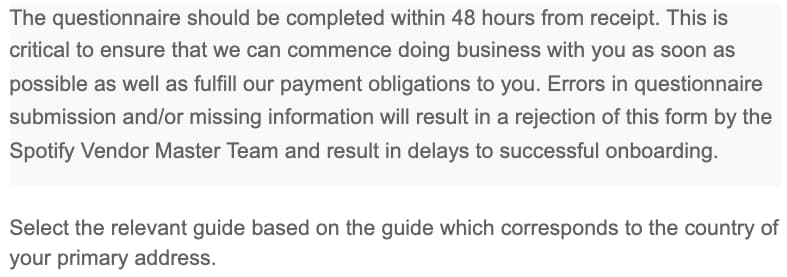Completing Spotify’s Supplier Onboarding Questionnaire
Spotify utilizes the Coupa Supplier Portal to collect and manage supplier information. The supplier onboarding questionnaire is used to gather all the required information Spotify needs to onboard your company as part of the supplier band.

General Information
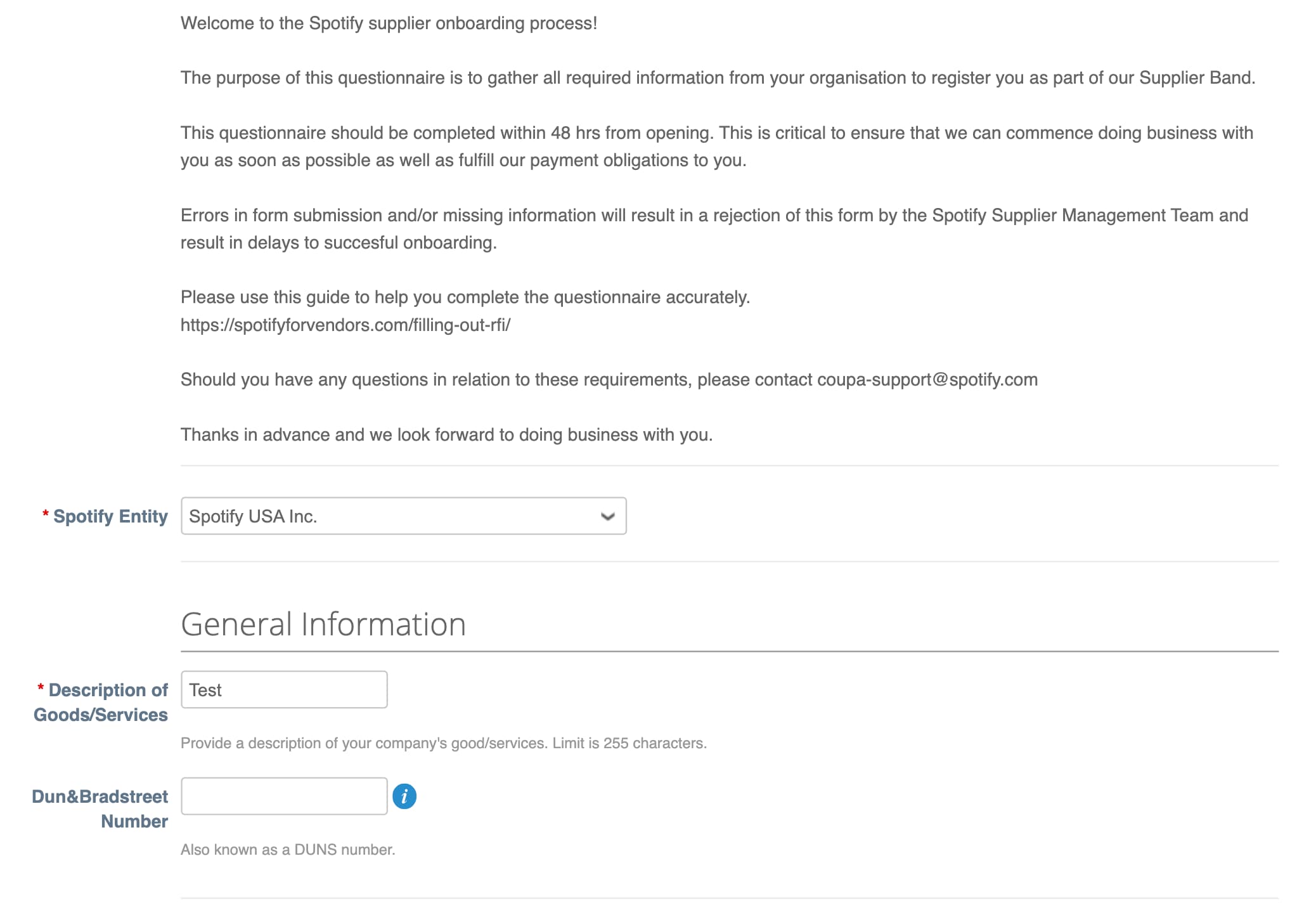
Spotify Entity
The Spotify Entity you are billing to.
If you are unsure, please reach out to your Spotify contact or refer to the contract for clarification.
Description of Goods/Services
What goods/services are you providing to Spotify? Note: Limit is 255 characters.
Dun&Bradstreet Number
If applicable, please enter your Duns & Bradstreet number, also known as your DUNS. If you do not have one, please leave this field blank.
Company and Contact Information
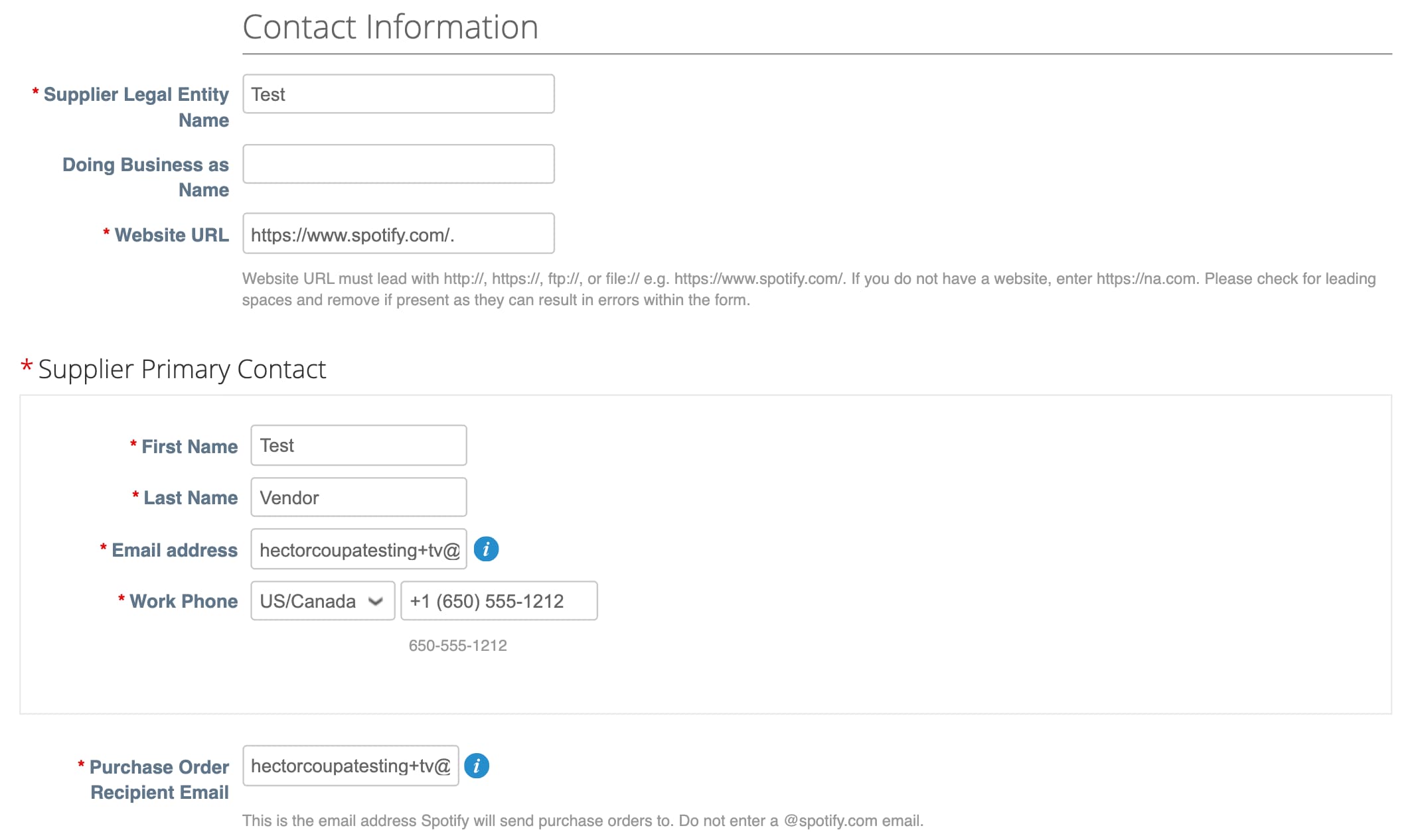
Supplier Legal Entity Name
Your company’s full official and legal name (Example: Supplier Testing Inc. instead of Supplier Test)
Doing Business As Name
Does your business go by another name? If so, enter the name here. If not, you can leave this field blank. *Depending on where you are located as, this may commonly be known as your company’s trading name, assumed business name, alternate business name.
Website URL
Website URL must lead with http://, https://, ftp://, or file:// e.g. https://www.spotify.com/. If you do not have a website, enter https://na.com. Please check for leading spaces and remove if present as they can result in errors within the form.
Primary Contact Details
This individual will be the main point of contact at your company for any communication from Spotify Vendor Master Team and the Spotify Business. We will need their name, email address, and phone number.
Purchase Order Recipient Email
The email address provided in this field will be receiving all the purchase orders issued to your company by Spotify Note: After registering, you can add multiple users to the CSP so that other users at your company can view the POs online.
Primary Address
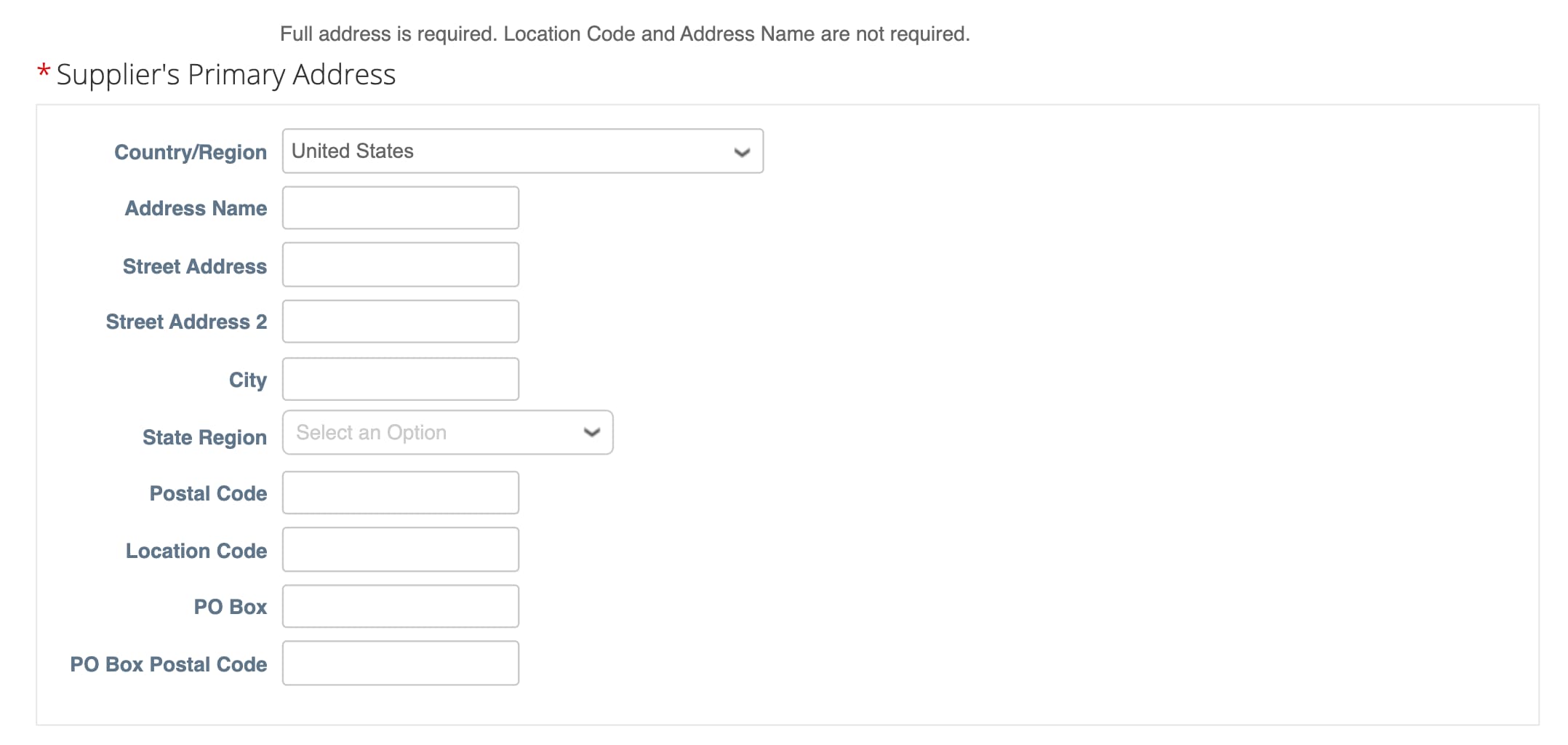
Your Company’s primary address
Populate your full business address. If you have more than one address, please populate with your company’s invoicing address.
Fields: Street Address, City, State Region, Postal Code, and Country are the minimum requirements.*
*Please follow your country’s address standard formatting. *If your country does not utilize postal/zip codes, please enter 00000.
Payment Terms (Net 30)
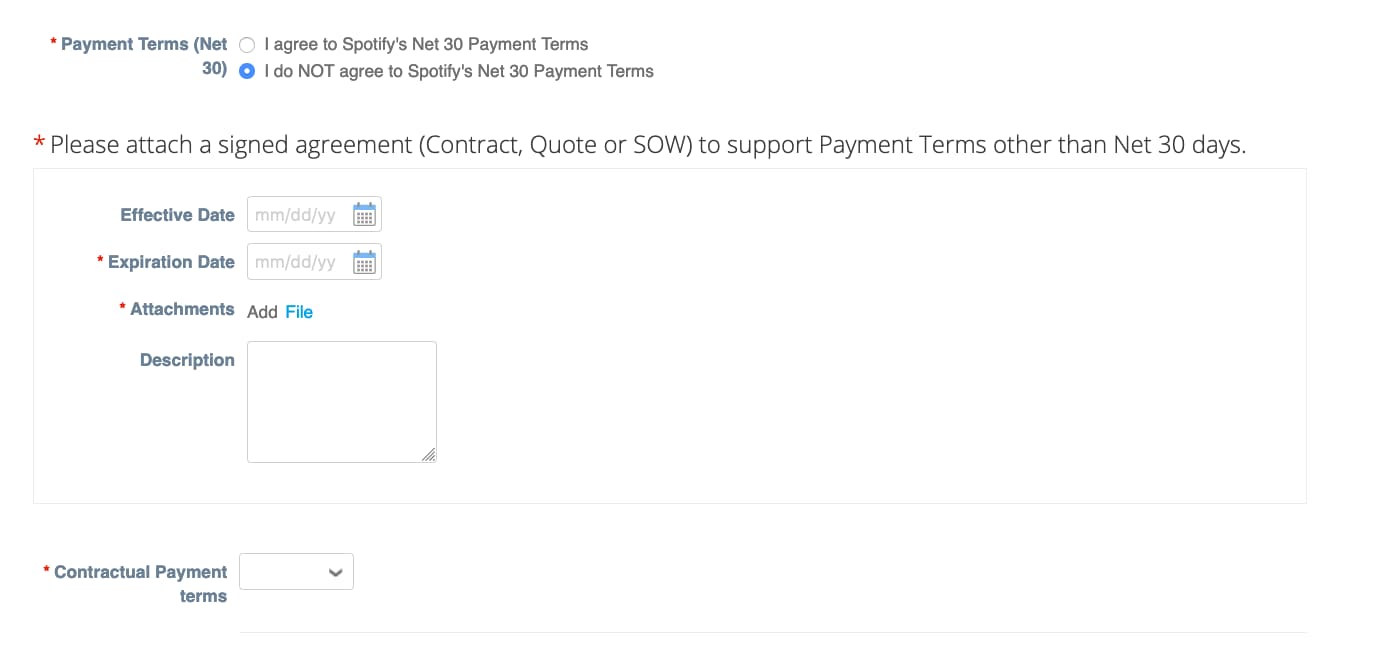
Payment Terms
Spotify’s Standard Payment Term is NET30. If you agree, select “I agree to Spotify’s Net 30 Payment Terms” and continue to the next steps.
If you do not agree, select “I do NOT agree to Spotify’s Net 30 Payment Terms” and continue reading.
Non-Standard Payment Terms
In order to comply with non-standard payment terms, we required a executed contracted stating the agreed payment terms.
Expiration Date: This should be the contract end date Attachments: Field to upload the supporting document supporting the non-standard payment terms. Contractual Payment Terms: Select the contractually agreed payment terms from the dropdown list.
Banking Information
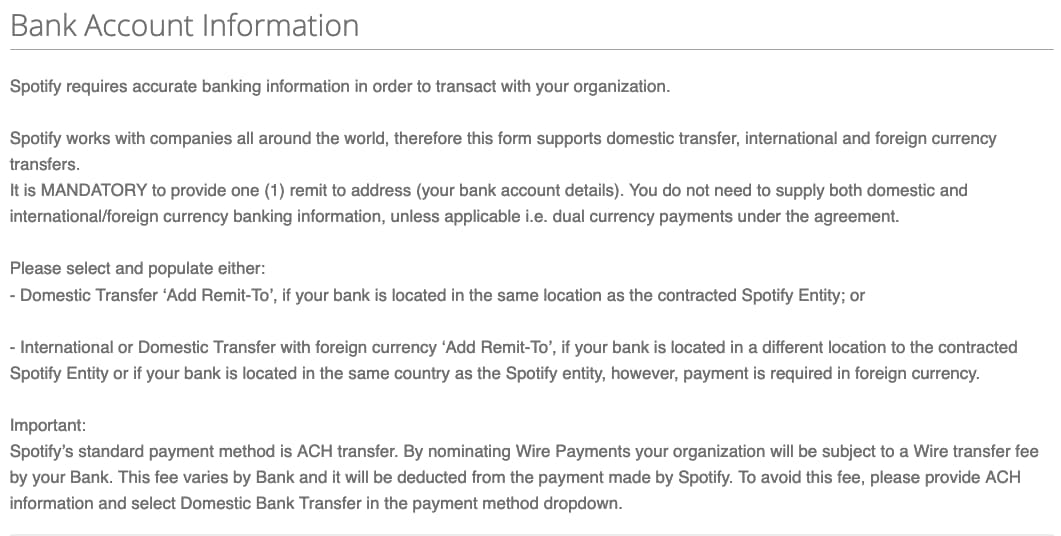
Spotify requires accurate banking information in order to transact with your organization.
Spotify works with companies all around the world, therefore this form supports domestic transfer, international and foreign currency transfers. It is MANDATORY to provide one (1) remit to address (your bank account details). You do not need to supply both domestic and international/foreign currency banking information, unless applicable i.e. dual currency payments under the agreement.
Please select and populate either: – Domestic Transfer ‘Add Remit-To’, if your bank is located in the same location as the contracted Spotify Entity; or
– International or Domestic Transfer with foreign currency ‘Add Remit-To’, if your bank is located in a different location to the contracted Spotify Entity or if your bank is located in the same country as the Spotify entity, however, payment is required in foreign currency.
Important: Spotify’s standard payment method is ACH transfer. By nominating Wire Payments your organization will be subject to a Wire transfer fee by your Bank. This fee varies by Bank and it will be deducted from the payment made by Spotify. To avoid this fee, please provide ACH information and select Domestic Bank Transfer in the payment method dropdown.
Providing your company's bank details
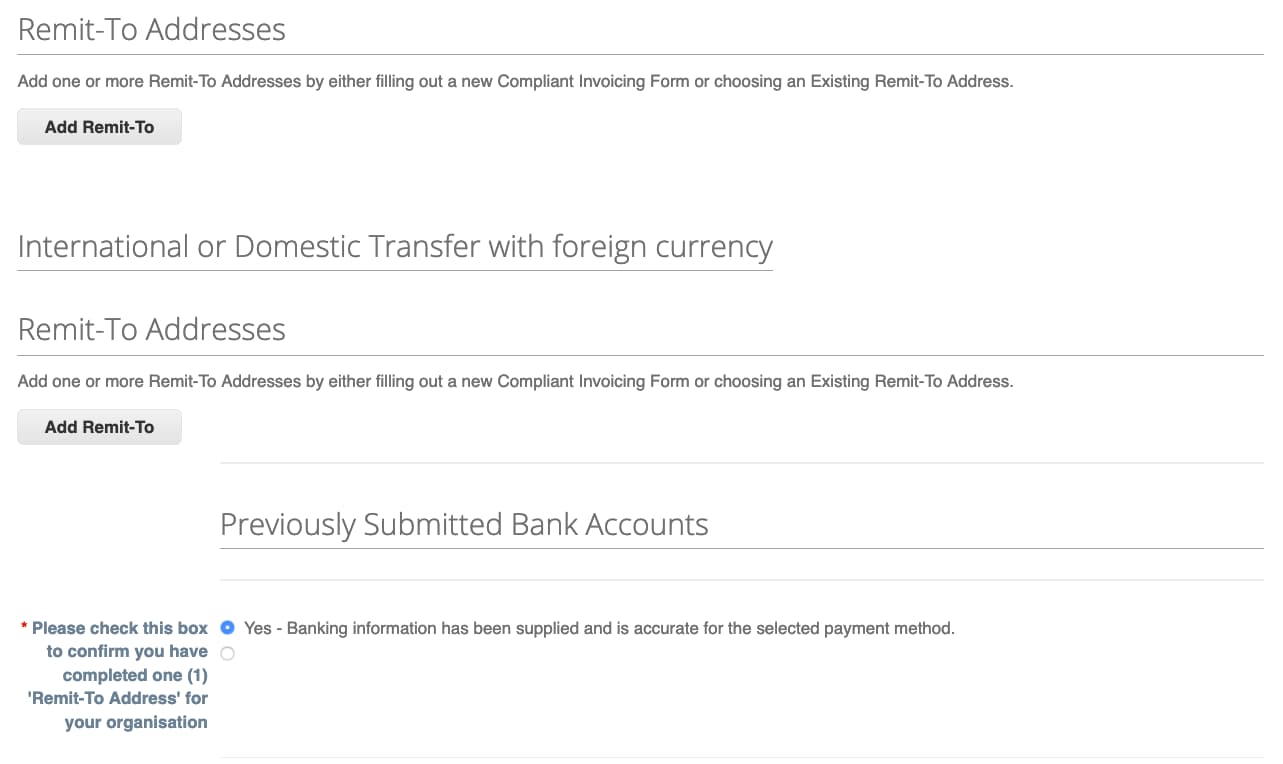
Select one of the values “Domestic Transfer” or “International or Domestic Transfer with foreign currency” by clicking “Add Remit-To”. This will route you to create a legal entity in Coupa. Instructions can be found here.
Domestic Transfer
Domestic Transfer Is your bank account and the Spotify Legal entity you are working with in the same country? If so you can choose this for a domestic bank transfer. Click “Add Remit To” under this section.
International or Domestic Transfer with foreign currency
Is your bank account and the Spotify Legal entity you are working with in two different countries? Or is your bank account in the same country but you are requesting payment in a foreign currency? If yes to either, click “Add Remit To” under this section.
Remittance address
The information provided in the Remit to address below must be tied to your company’s bank account. For the remittance address, your bank’s address must be listed; do not enter your company’s address. Note: If your country does not utilize postal/zip codes, use 00000.
Please check this box to confirm you have completed one (1) ‘Remit-To Address’ for your organisation
Ensure all banking information is provided to Spotify and accurate. Once confirmed click “Yes – Banking information has been supplied and is accurate for the selected payment method.”
Tax Information
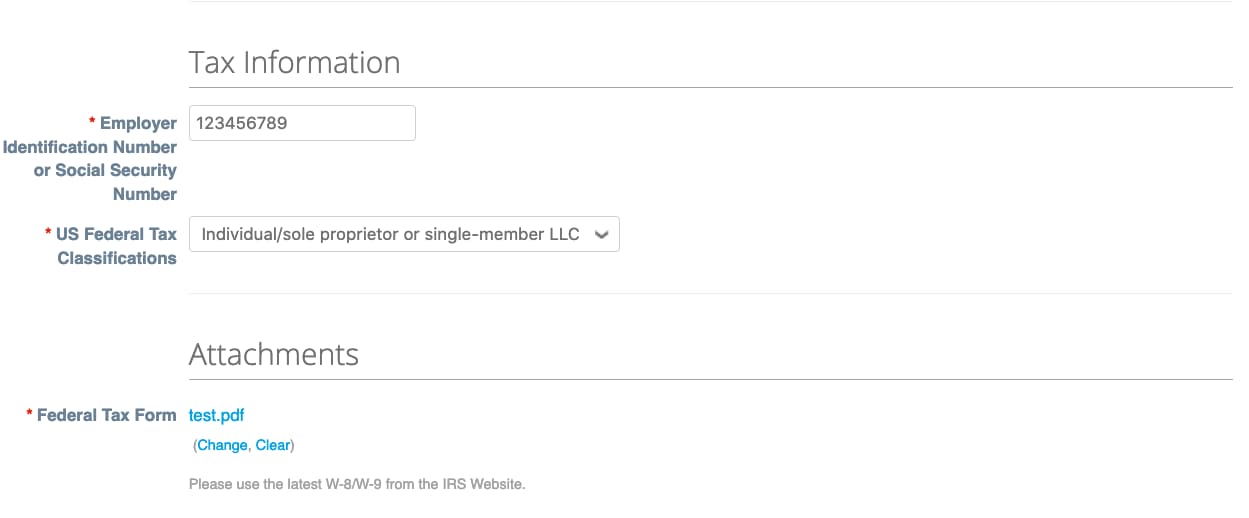
Tax identification number
*This screenshot is only for suppliers registered in the United States. Different countries will require different information (e.g. Sweden requires VAT, Canada requires Business Number, Singapore requires GST number).
US Federal Tax Classifications
*This is only for suppliers registered the United States. Select the tax classification that aligns with Box 3 of your Form W-9.
Federal Tax Form
*This is only for suppliers registered the United States. Upload your Form W-9; this must be the latest form W-9 from the IRS website.
Review and Submit for Appproval
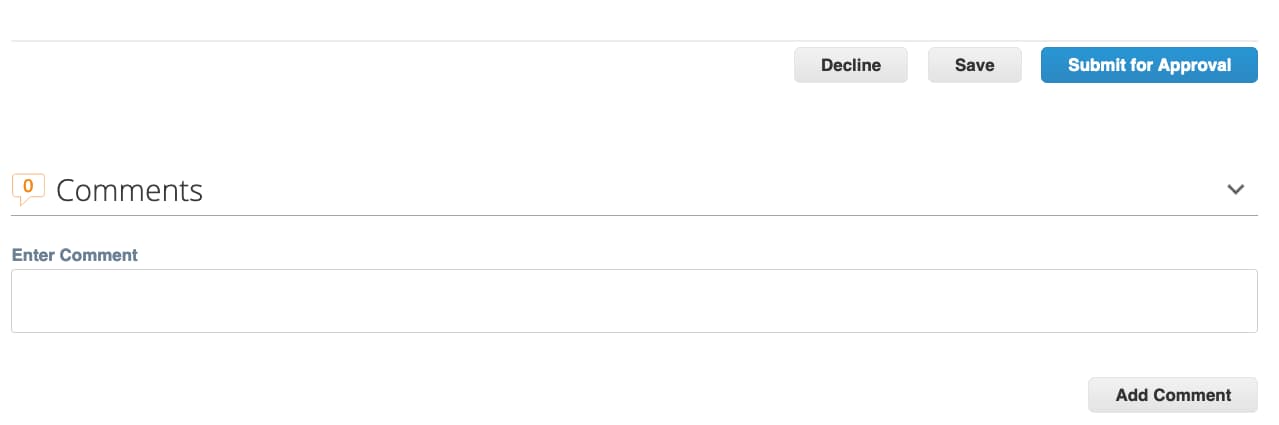
If you need to come back to the form, click “Save”.If there is further information that needs to be provided to Spotify, enter the additional information in the “comments” field.Once everything has been reviewed, click on the blue “Submit for Approval button” which will get routed to the Spotify’s Vendor Management team for further review.In the case anything needs to be clarified or adjusted, the Vendor Management team will contact you for clarification or send the form back with additional comments.