Creating an account with Spotify on Coupa for the first time
If this is your first time using Coupa you’ll need to register an account by following steps below.

Coupa: First Time Registration
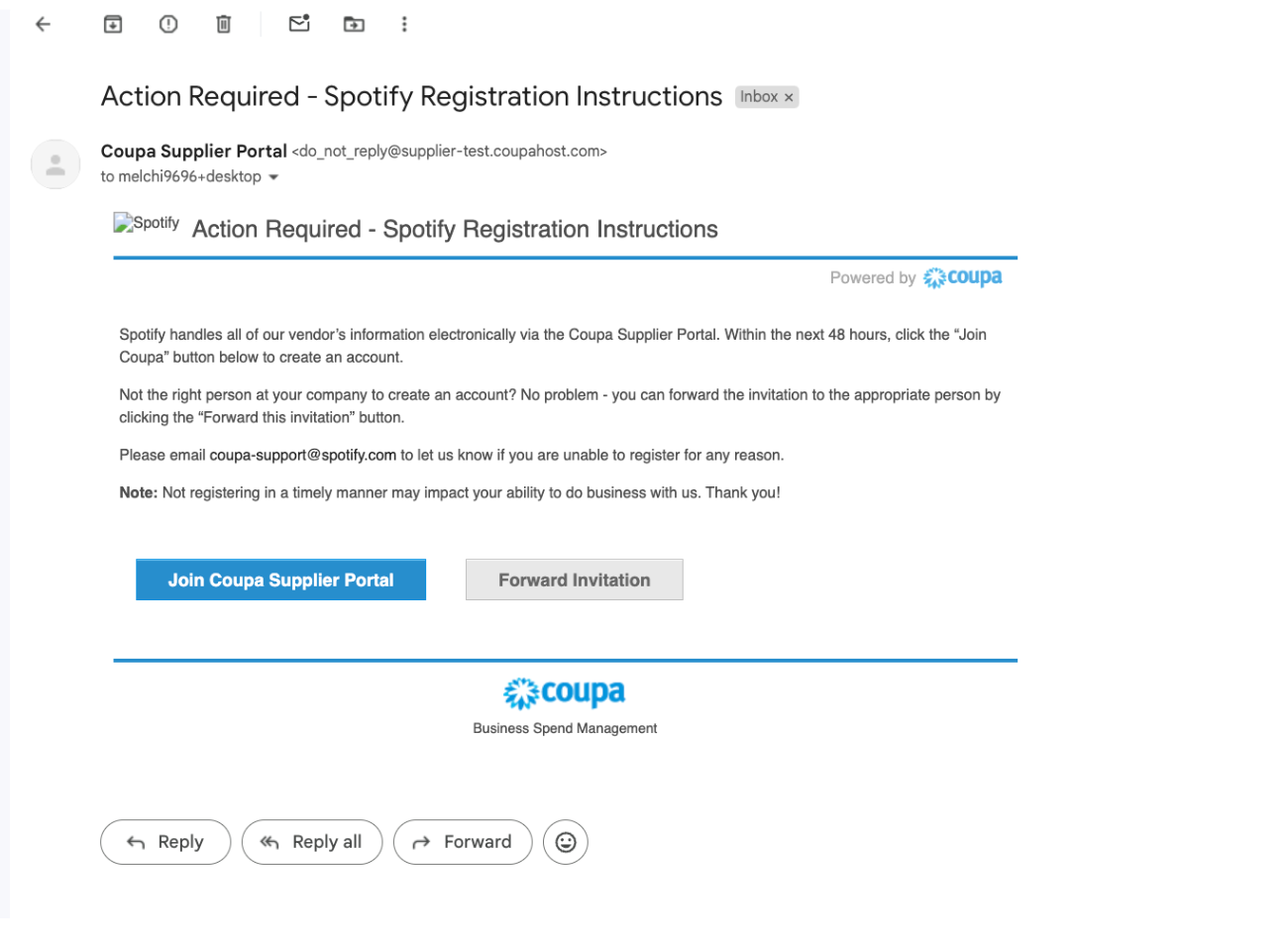
If this is your first time registering, you will receive an email from Spotify.
If you do not receive a welcome email, please reach out to coupa-support@spotify.com.
Click on the link at the bottom of the email to begin the registration process.
Create an Account
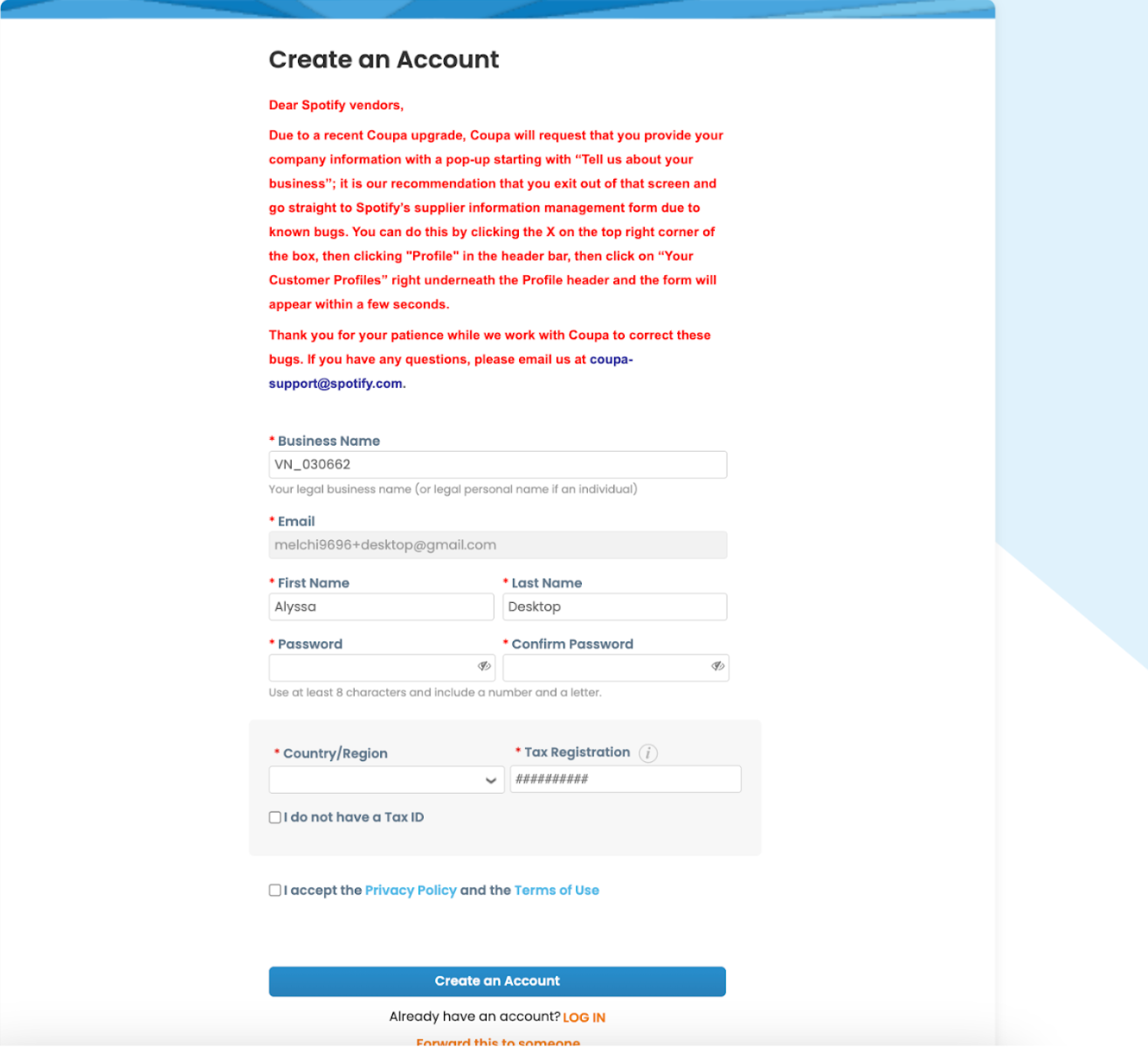
To begin the registration you will be prompted to:
-Your business name, email, first name, last name, and email will automatically populate
-Create a password and confirm the password
-Complete the Country/region and tax registration section
-Read and review the Privacy Policy and Terms of Use
-If you agree and accept these terms, click on the box
-Next click on the I’m not a robot box, if applicable.
-Click Submit